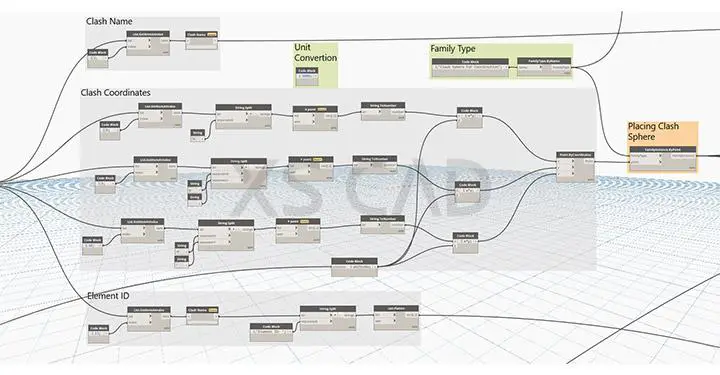Steady progress is constant in the design workflows and construction planning of AEC projects globally. However, it is still possible to spend precious man-hours on repetitive design and documentation tasks, which can lead to a collective sigh of inefficiency. Accurate and data-laden BIM models can be created by Revit, and integrating Dynamo with Revit enhances its reach. Dynamo uses computational design and data-driven automation to simplify BIM processes and Revit design and drafting, facilitating the chance to experiment with several design options without having to create them manually.
It can be possible for BIM workflows to be challenging. Efficiency is affected by:
- Designing, drafting or coordinating BIM projects while performing repetitive tasks
- Repetitive and time-consuming tasks causing project delays
- Incidents of human error resulting in rework
- Using skilled workforce to check repetitive design errors, when their talents could be used elsewhere
- Confusion and errors in level of detailing, leading to more RFIs
Automated Workflows
Workflows that are automated can manage these challenges by:
- Eliminating the need to execute repetitive tasks and freeing up time for other tasks
- Identifying and isolating less significant BIM activities in the background, freeing stakeholders to perform high-value tasks
- Customising workflows to simplify complex modelling and enhance BIM aspects, such as MEP 3D models, Revit enforcement, data extraction, etc.
What is Dynamo and how does it help?
- Dynamo is an open-source platform that enhances BIM and Revit capabilities through visual programming.
- Repetitive and dynamic tasks can be customised to be executed quickly.
- Programming knowledge and skills are utilised by specialists using Dynamo to facilitate visual simplicity, script performance and improved data flow.
- Dynamo can help reduce costs and risks, improve BIM workflows and enhance ROI in considerable measure.
What benefits does using Dynamo present?
Automation of the Revit model using Dynamo helps eliminate or reduce repetitive tasks and improve the efficiency of the design. Dynamo has the potential to automate hundreds of repetitive tasks, such as:
- Batch insert families
- Column splicing
- Confirming span-to-depth
- Modifying slider sun settings
- Converting area boundaries to floor elements
- Revisions to sheets
- Pipe height adjustment
- Renaming sheets and sheet sequences
- Running auto-dimension generation of grid lines
- Changing alphabet cases
- Inserting a legend on multiple sheets
- Generating sheets from views
- Resetting space and room names
- Automating object placement
- Adding levels above selected levels
- Rotating columns on their axes
- Accessing building data easily
- Data values can be included without building schedules and retrieving mechanical elements
- Easily combining and accessing information from different parameters
- Generating 2-way communication between BIM models and Excel to export and modify data
When is Dynamo effective?
Dynamo thus becomes an effective tool for data-specific activities. In this way, it can also help:
- Experiment with multiple design options
- Create accurate, detailed design prototypes
- Create layouts for a series of restrooms, glazing patterns on curtain walls, furniture, mechanical rooms, etc.
- Assess Revit models for file size, families, views and more for improved performance and quality control.
Using Dynamo can focus the workflow on approaching computational perfection, resulting in:
- A systematic process to improve the design through evaluation, revision and improvements
- A chain of input and output nodes, so that processes are streamlined and executed quickly in repetition
- Saving 50% construction time and 18% cost
- Multiple drawings and extensive data used to create 3D models in month
How do Revit and Dynamo make such a dynamic pairing?
- By using nodes, objects are worked on quickly to create programs and define tasks.
- Each node executes a single task and is then connected to another node.
- A program going out of one node can become an input for another node.
- Visual Dynamo programming and end design consists of a series of input and output nodes.
In conclusion, using Dynamo as a Revit add-in helps improve the efficiency and productivity of design workflows. Making processes quicker through automation makes long, repetitive processes faster in Revit, helps teams customise tasks, improving collaboration and communication. With the right engineering design services partner, Dynamo can help deliver high-end design products in building design and engineering and architecture services faster and at reduced costs, benefitting contractors, architects, engineers and designers. Processes and workflows become streamlined, updated and trustworthy through automation designed by experienced Revit modelling services.
XS CAD has valuable experience providing Revit modelling services and engineering design services for consultants and contractors. Our range of services for consultants and manufacturers across the world include construction planning, Revit design and drafting, MEP 3D modelling, building design and engineering services and architectural services. We create these models and drawings using Revit, Dynamo, AutoCAD and BIM Collaborate Pro for cloud collaboration.