Our Articles
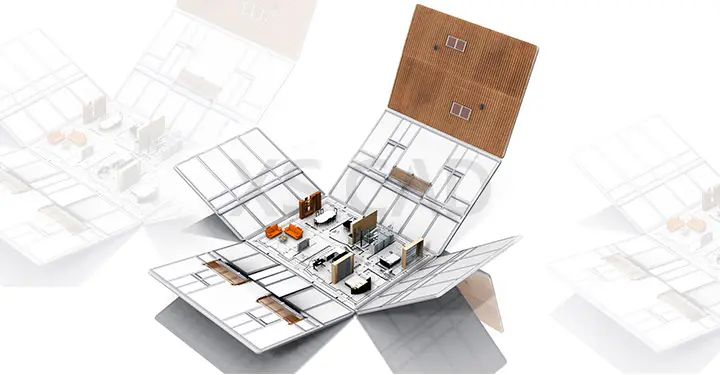
Onus on Users, but Component Manufacturers Can Help Update BIM Libraries
Libraries have transformed from a quiet haven filled with seemingly endless shelves of books to a virtual environment necessary for modern construction. Residential design drawings now can be created using Building Information Modelling (BIM), a paradigm-shifting technology that has more than a few aces up its sleeve, or more to the point, uses certain BIM objects up in its BIM libraries. Though the onus is on users to update their BIM libraries, component manufacturers can help them along by providing BIM objects that can be used in Revit 3D modelling.
So, what does a BIM library consist of?
A BIM library typically has an extensive database of generic and manufacturer BIM objects, including building fabric systems, mechanical and electrical objects, which can be accessed by users. A BIM object has detailed information that defines a product and geometry representing that product’s physical characteristics.
BIM objects are found in library sites, such as the NBS National BIM Library, where the objects are compatible across platforms. Designers will have their own libraries of BIM objects to add to those downloaded from library sites, and a manufacturer’s BIM object will contain detailed product data, according to relevant standards.
These BIM objects are available in a range of file formats and can be used in software, such as Revit Architecture, Bentley AECOsim, Nemetscheck Vectorworks and Graphisoft ArchiCAD. They can be provided in open exchange, platform-neutral formats, such as IFC (Industry Foundation Classes) files. Generally, projects may have designers using several platforms and may be analysed by contractors, quantity surveyors and facilities managers using different platforms, making it vital to have interoperability.
An offshoot of the UK’s National Building Specification, NBS is a cloud-based specification system, which has developed a free tool to help sort and filter BIM objects from extensively stocked libraries. The process involves using an NBS plug-in for Revit to star required objects or tag them with a description. Then, objects are grouped into a bundle so that they can be downloaded at one go. The downloaded objects can be checked to see if they have been updated.
The NBS Object Standard is internationally recognised to define requirements for geometry, information, behaviour and presentation of BIM objects and assures quality and consistency, making it easier to collaborate across the global construction industry. This, in turn, will enable quick, informed decision-making. This standard specifies the quality of a BIM object that can be used in Level 2 BIM in a consistent, easy-to-use format.
In addition to enabling architects and designers to integrate real surroundings of a project with its accurate representations, using BIM has a few other benefits, especially with the added advantages of using manufacturer-specific BIM objects, namely:
Reduced wastage
Actual BIM objects help planning
Simulation, testing, optimising
Reduced clashes
Manufactured products can fit perfectly into BIM models and be easily bolted into place, resulting in fewer clashes.
Reliable knowledge transfer
Measurements, energy values, maintenance instructions, colours and surface material of manufacturer-specific BIM objects can be reliably transferred between stakeholders using the same model.
Available anywhere, anytime
Primary Reasons for Manufacturers and Designers to Work Together
A BIM object can appear real, due to visualisation data, and behavioural data, such as detection zones, allows the object to behave and be placed exactly the same way as the actual product. Two main types of BIM objects are component and layered.
Objects are also categorized as generic or specific.
Here are just a short list of generic and manufacturer BIM objects that can be available in libraries:
With such a wide variety of BIM objects that can be updated in BIM libraries, every bit of assistance helps. So, while the onus to maintain updated BIM libraries does fall on users, with a little bit of help from manufacturers and their specific product-related objects, the going gets a little easier for users to create Revit 3D modelling using Revit BIM and extract a range of residential design drawings, including residential construction drawings, etc.
For Western firms that may find it challenging to develop Revit 3D modelling and related residential design drawings, reliable partners who deliver high-quality models and drawings on time and within budget may be found overseas.
XS CAD has valuable experience as a BIM modelling services provider, providing Revit 3D modelling services, 3D visualisation services, residential construction drawings and residential design drawings for global firms. Our range of services for designers, architects and contractors across the world include 2D architectural and MEP drafting, 3D BIM modelling, 3D rendering services and 3D walk-throughs.

