Our Articles
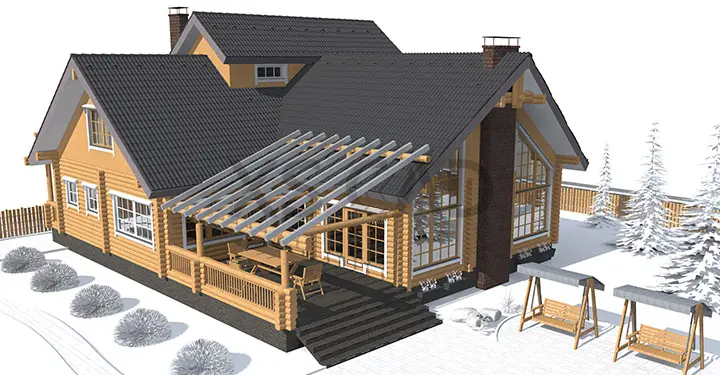
Why Users Prefer AutoCAD for Roof Design Drafting
Having a roof over our heads, or shelter, has been one of life’s greatest priorities and a recognised human right. Roof design has come a long way from the rudimentary designs of yore. So, how does it work and what are the basic designs?
Roofs can be drafted on their own or they can be created as a result of placing them on a space that has been enclosed by a polyline or a set of walls. Once defined, the dimensions, slope, faces or edges of a roof can be modified. For more complex roof designs, a roof ‘object’ is selected and modified till it is almost complete.
Though several drafting software options are available today, many users prefer using AutoCAD, especially in the drafting of roof design.
Here’s why:
AutoCAD software offers a variety of options for creating and modifying a wide range of roof styles. In AutoCAD while creating residential design drawings, roof plans must be cross-checked with elevations and ridges.
Roof commands in AutoCAD to create different kinds of roofs are versatile. Roofs can be changed individually with changes in height, slope, edges and the addition of dormer windows. A simple outline can be drawn as a polyline of a group of walls, which can be converted into a roof, so that the draftsman can concentrate on the outline first and modifications later.
Flat roofs and sloped roofs can be created with the same process, with a low rise number and an overhang of 0” set for the flat roof. Points on the inside of exterior walls are chosen to create the roof so that the tops of the walls form parapets.
The ‘Properties’ palette can change thickness, pitch and overhang.
AutoCAD’s ‘grips’ enable editing in such a way that 2D objects, such as lines, polylines and arcs, can be stretched, moved, rotated, scaled, copied or mirrored. Grips can also change the edges and vertices of roofs, ridge points, fix missed intersections, change the angle, rise or run of slabs and can help create gables.
Materials can be defined for a roof. They can be displayed in wireframes and working shade views.
Features of roofs in residential and architectural design drafting in AutoCAD include:
Users feel that AutoCAD is easier to use because it:
Though other software options also have extensive tools for roof design, it is the overall user-friendly approach of AutoCAD that residential or architectural design drafting services professionals tend to prefer.

